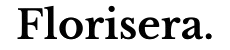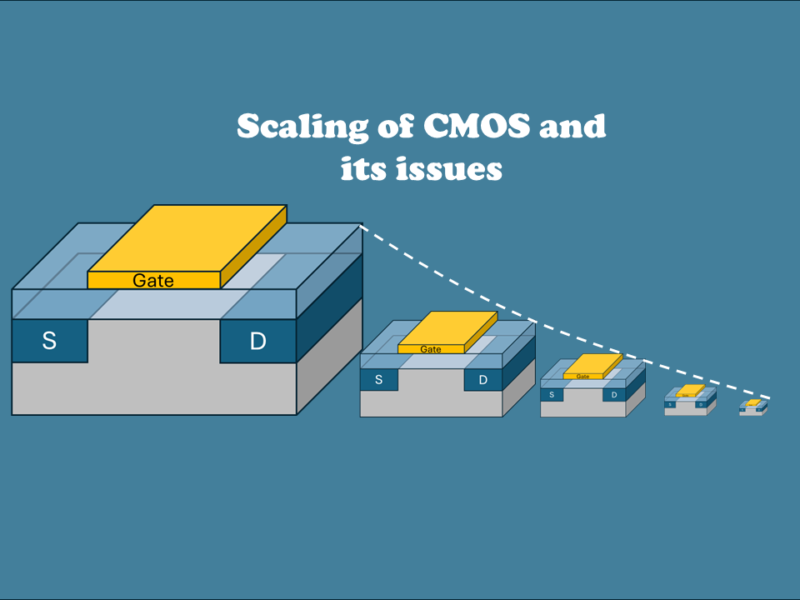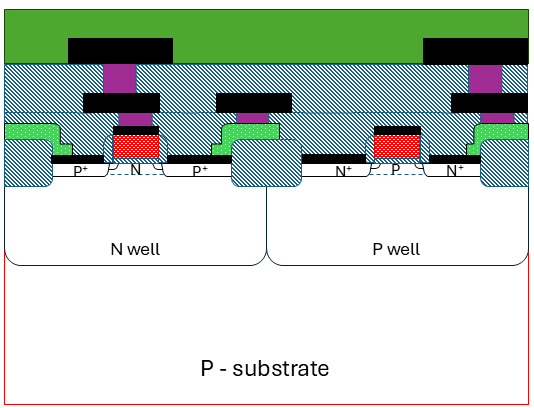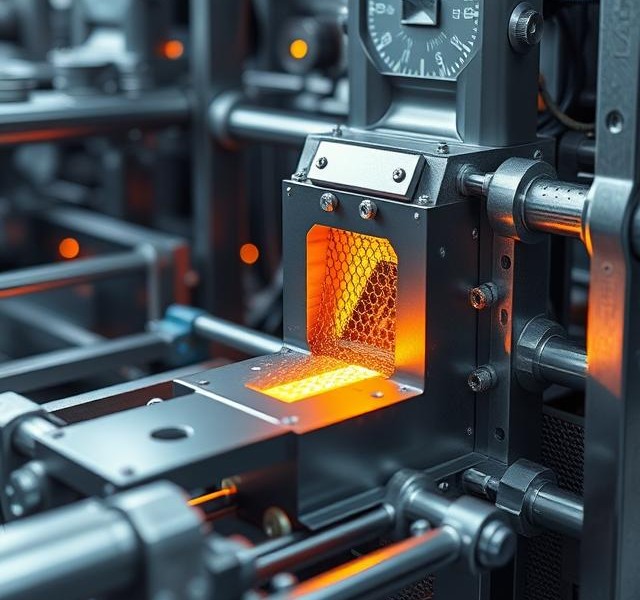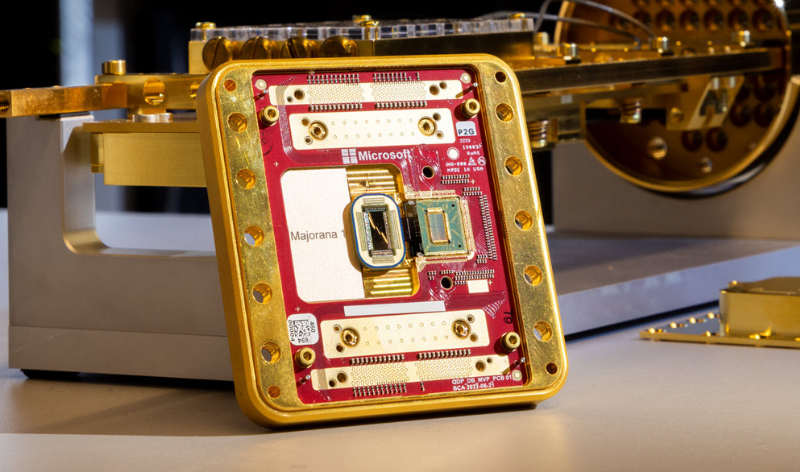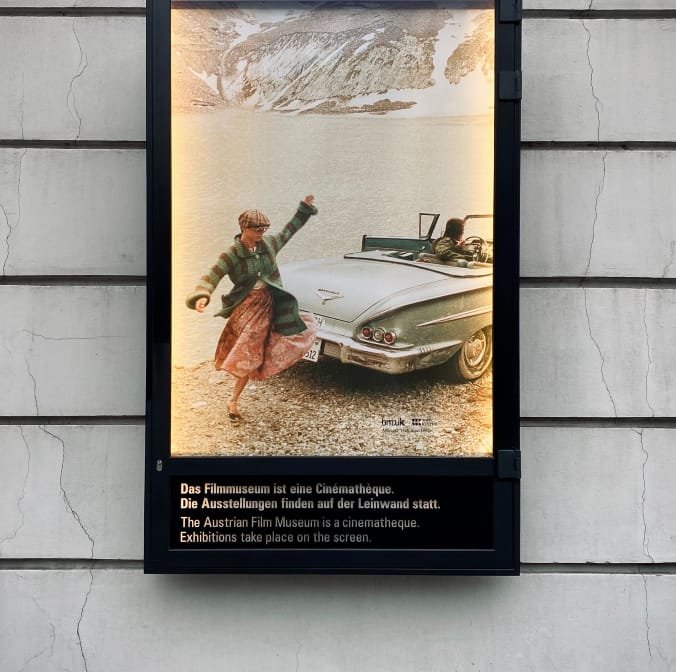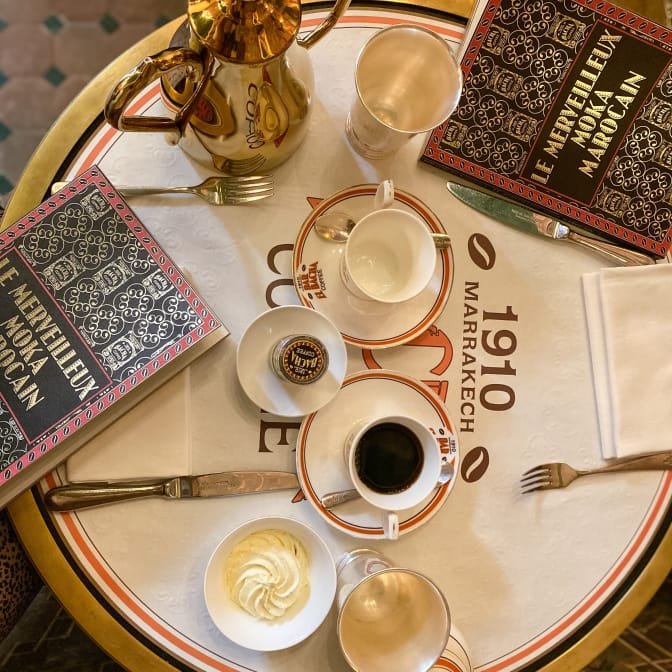The list of figures or tables is part of the series on how to write your dissertation and it should be placed immediately following the table of contents in your dissertation. This list should include all figures or tables used in the document, along with their captions and corresponding page numbers. While these lists are not required, they can make the overall document more organized and easy to navigate. Additionally, be sure to provide descriptive captions for each figure or table, such as “High Field Quasi-Optical Experimental Setup” instead of simply “Experimental Setup.”
1. How to create a list of figures in Word
To create a list of figures, tables or even equations in MS Word, can be difficult if you do not know where to look. Below I explain with figures and text how to make your own list. For additional information, please consult the website of Microsoft Office.
- Place the cursor on the top of the page where you want the list of figures/tables to be.
- Go to References > Insert Table of Figures (Even if you want to make a list of tables or equations).
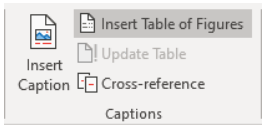
- In the dialog box, select the label for which you want to make the list from the “Caption Label Pulldown” (this can be Equation, Figures, Tables).
- You can change the formatting in the same dialog box to Formal.
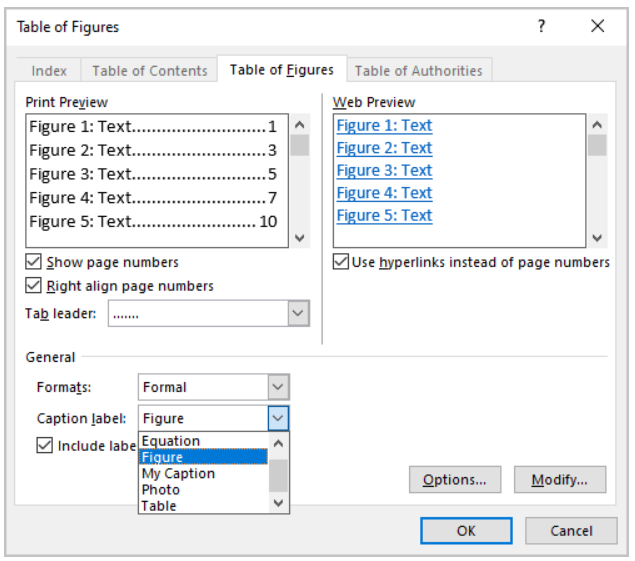
2. Example
LIST OF FIGURES
Figure 1. Flowchart of the research methodology……………………………………………………………………………………………1
Figure 2. Bar graph illustrating the relationship between X and Y variables……………………………….2
Figure 3. Scatterplot showing the correlation between A and B…………………………………………………………..3
Figure 4. Schematic diagram of the experimental setup…………………………………………………………………………4
Figure 5. Pie chart representing the distribution of survey responses……………………………………………5
Figure 6. Line graph depicting the trend of the data over time…………………………………………………………….6
Dissertation menu
- Dissertation Title Page | Tips & Examples
- Dissertation Preface / Acknowledgements | Tips & Examples
- Dissertation Abstract | Tips and Examples
- Dissertation Table of Content | Tips and Example
- Dissertation Figure and Table List | Tips and Examples
- Dissertation List of Abbreviations | Tips and Example
- Dissertation Introduction | Tips and examples
- Dissertation Literature Review | Tips and Example
- Dissertation methodology | Tips and Example
- Dissertation Research Results | Tips and Example
- Dissertation Discussion | Tips and Example
- Dissertation Conclusion | Tips and Example
- References & Citations
- Dissertation Appendix | Tips and Example