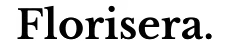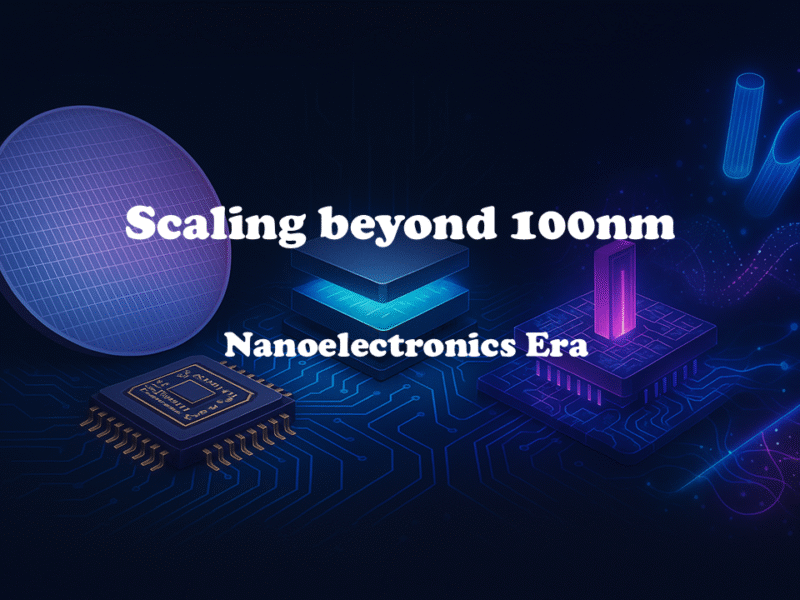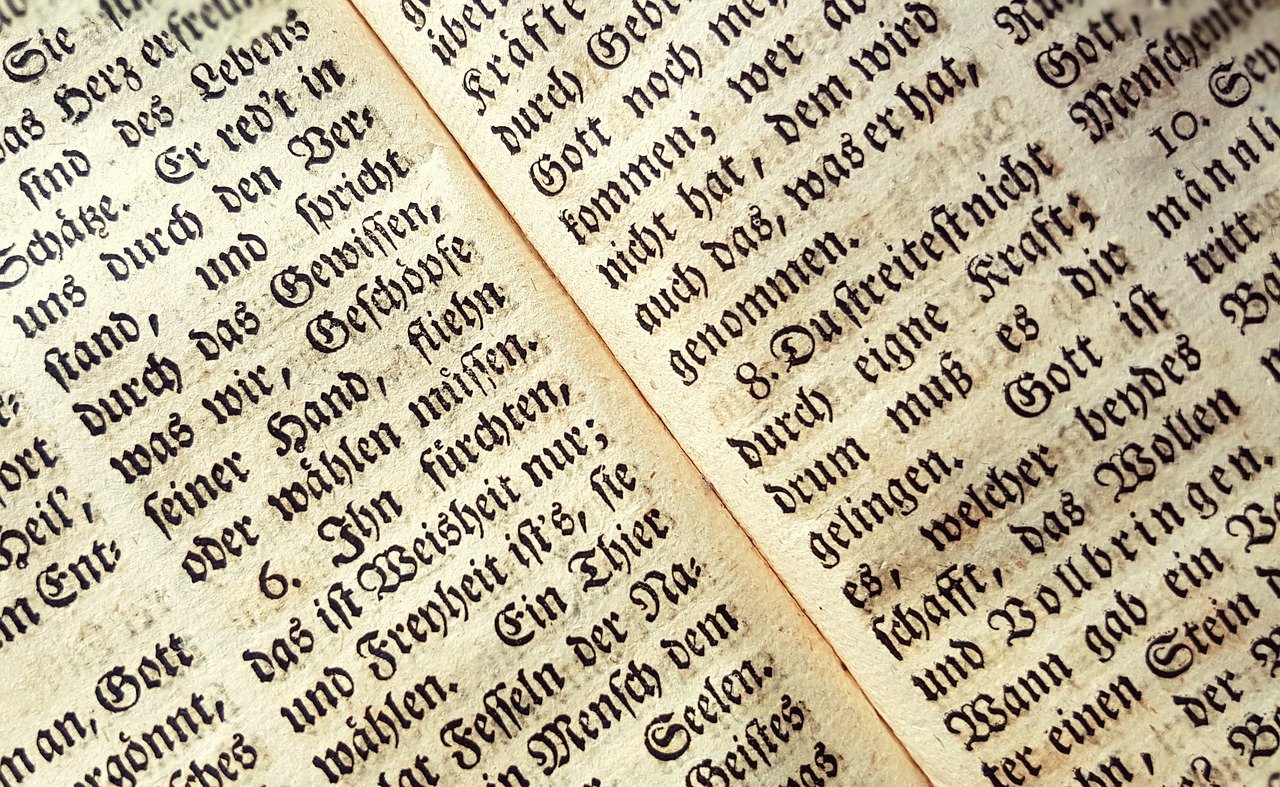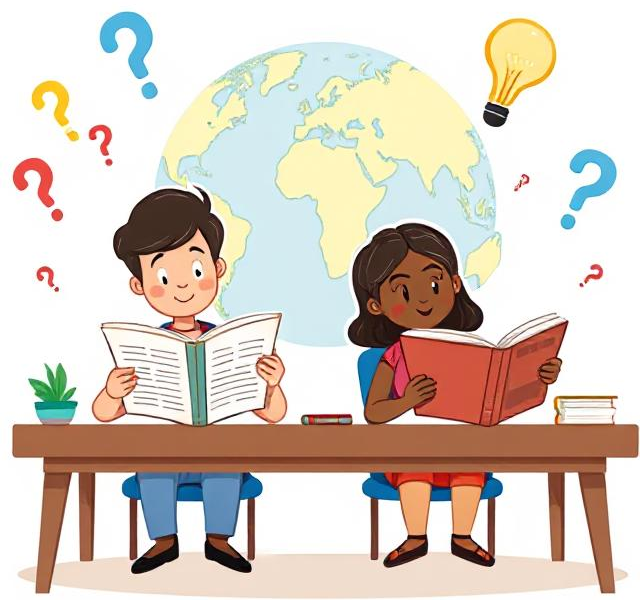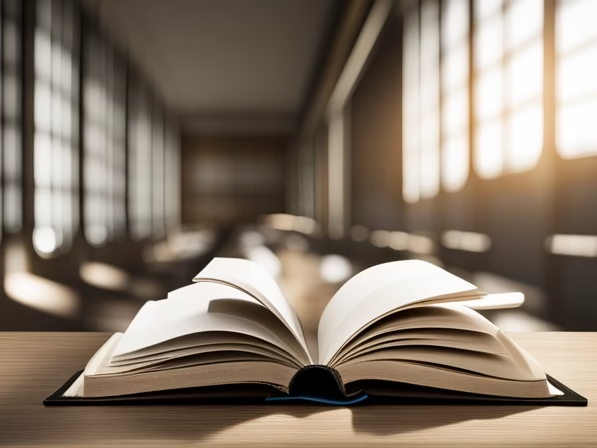The Timer2 module is an 8-bit timer/counter within most PIC MCU devices. Timer2 can increment up to a value of 255 before it overflows back to zero. Timer2 has other built-in features that make it very useful for many different applications, such as the following:
- 8-bit Timer and Period registers (TMR2 and PR2)
- Readable and writable (both registers)
- Software programmable prescaler (1:1, 1:4, 1:16, and 1:64)
- Software programmable postscaler (1:1 to 1:16)
- Interrupt on TMR2 match with PR2
- Optional use as the shift clock for the MSSP module
In one aspect, Timer2 module is different from the other two timers, as they required you to calculate a start value and store it in TMR0 or TMR1H & TMR1L for Timer0 and Timer1 respectively. For Timer2 you need to calculate the end value, which is set in the Period Register (PR2).
On the other hand, it still resembles the other two timers, as a clock pulse with a prescaler is used to create a timer. This incrementing value (the counter) is stored in TMR2 register. Its value is compared with the Period Register (PR2) on every clock cycle. When the two values match, the comparator generates a match signal as the timer output for other peripherals to use as a time base. That match signal can also feed a postscaler to delay the number of matches required to initiate a Timer2 interrupt. For example, if the interrupt without a postscaler normally happens every 1 ms, then with the postscaler set to 1:4, the interrupt will happen every 4 ms.
The microcontroller series also have other timers, which can be used differently and separately from Timer2. I refer to the overview of Timers, Timer0 and Timer1 for their respective information.

1. Timer Mode
To make the Timer2 module work, we first need to look at the 3 important registers to enable the timer and configure it correctly:
| Registers | Description |
| T2CON | This register is used to configure Timer 2’s prescaler and postscaler |
| TMR2 | This register holds the counter for timer 2. |
| PR2 | This register holds the max value of timer 2 |
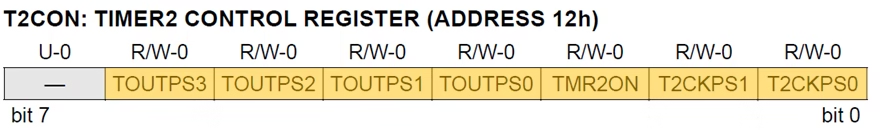
TOUTPS3:TOUTPS0: Timer2 Output Postscale Select bits
0000 = 1:1 postscale
0001 = 1:2 postscale
0010 = 1:3 postscale
•
•
•
1111 = 1:16 postscale
TMR2ON: Timer2 On bit
1=Timer2 is on
0=Timer2 is off
T2CKPS1:T2CKPS0: Timer2 Clock Prescale Select bits
00 = Prescaler is 1
01 = Prescaler is 4
1x = Prescaler is 16
In this Register, you will be able to set the Postscaler and Prescaler. Do not that there is not much option for the prescaler, as it can only go to a max of 1:16. Do not forget to turn on the Timer2 module with the TMR2ON = 1 bit.
1.1 TMR2 & PR2 Registers
As explained before, Timer2 requires you to set an end value and store it in the Period Register (PR2). The TMR2 register will start from 0 and starts counting till it matches with the PR2 register, which has a maximum value of 255. At this point, TMR2 register will overflow and repeats the process from 0. In a similar fashion, PR2 can be calculated.
2. Timer Interrupt
To enable the interrupt, we need to enable the global and peripheral interrupts in the INTCON register. This is done by setting both GIE = 1 and PEIE = 1.
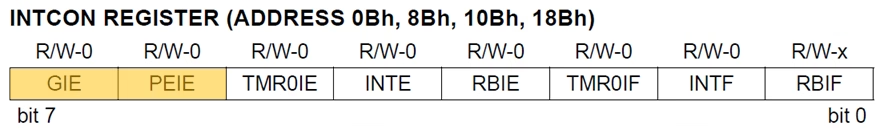
Lastly, the TMR2 overflow flag enabler is situated in the PIE1 register and needs to be set to TMR2IE = 1; The TMR2 overflow flag itself is situated in the PIR1 register, and has to be cleared every time an interrupt happened. This can be done by setting TMR2IF = 0;
3. Programming code in MPLAB
Assume we have a PIC16F877A microcontroller with a 20 MHz crystal oscillator. We want to create a timer of 10 ms (10×10-3 s), using timer 2.
We will use a prescaler of 16 and a postscaler of 16; this will give us an multiplication of 16×16 = 256. A single instruction will take 0.2×10-6 s, hence a single instruction with a multiplication of 256 will take 51.2 ×10-6 s.
We need to count 195 instructions (195 × 51.2 ×10-6 s = 9.984×10-3 s), which is close to 10 ms. For this example, the PR2 register is set to 195, which is 0xC3 in hexadecimal.
#include <pic16f877a.h>
#include <xc.h>
#define XTAL_FREQ 20000000 // 20MHz external crystal oscillator frequency
// Configuration bits
#pragma config FOSC = HS // High-Speed Crystal oscillator
#pragma config WDTE = OFF // Watchdog Timer disabled
#pragma config PWRTE = OFF // Power-up Timer disabled
#pragma config BOREN = OFF // Brown-out Reset disabled
#pragma config LVP = OFF // Low-Voltage Programming disabled
#pragma config CPD = OFF // Data memory code protection off
#pragma config WRT = OFF // Flash Program Memory Write protection off
#pragma config CP = OFF // Flash Program Memory Code protection off
void main()
{
TRISD = 0x00; // Configure PORTD as output to control LED
// Timer1 - T1CON Register Configuration
T2CON = 0b01111110; // Timer2 enabled, 1:16 prescaler, 1:16 postscale
// TimerCounter register
PR2 = 0xC3; // Set period register for Timer2
//INTCON Register & PIE1 Register configuration
TMR2IE = 1; // Enable Timer2 interrupt
GIE = 1; // Enable Global Interrupt
PEIE=1; //Enable the Peripheral Interrupt
while (1)
{
// No need to toggle PORTD here; the ISR will handle the blinking
}
}
// Timer2 interrupt service routine
void interrupt timer_isr()
{
if (TMR2IF == 1)
{
RD0 = !RD0; // Toggle RD0 (LED) state
TMR2IF = 0; // Clear Timer2 interrupt flag
}
}
Florius
Hi, welcome to my website. I am writing about my previous studies, work & research related topics and other interests. I hope you enjoy reading it and that you learned something new.
More Posts