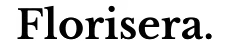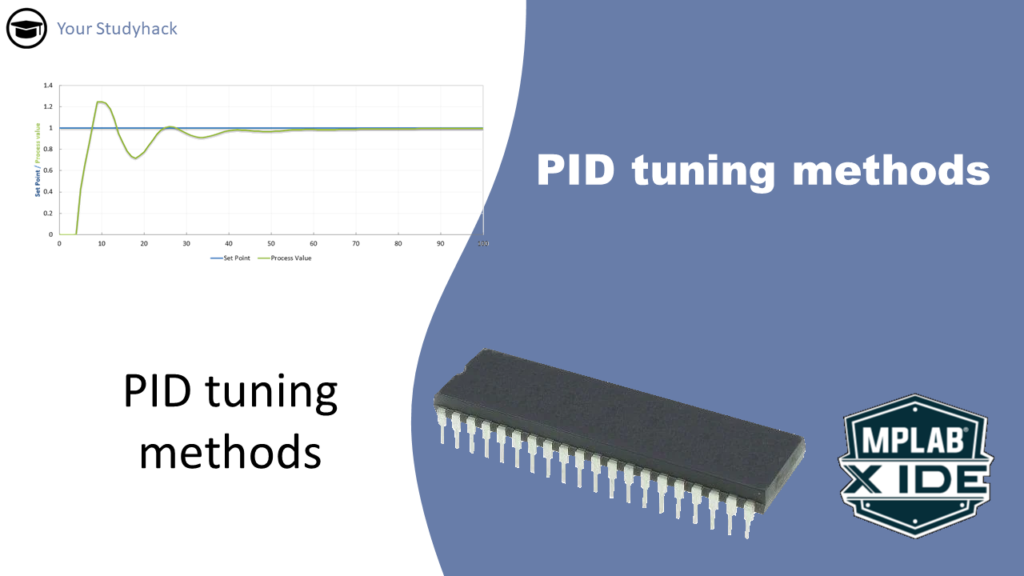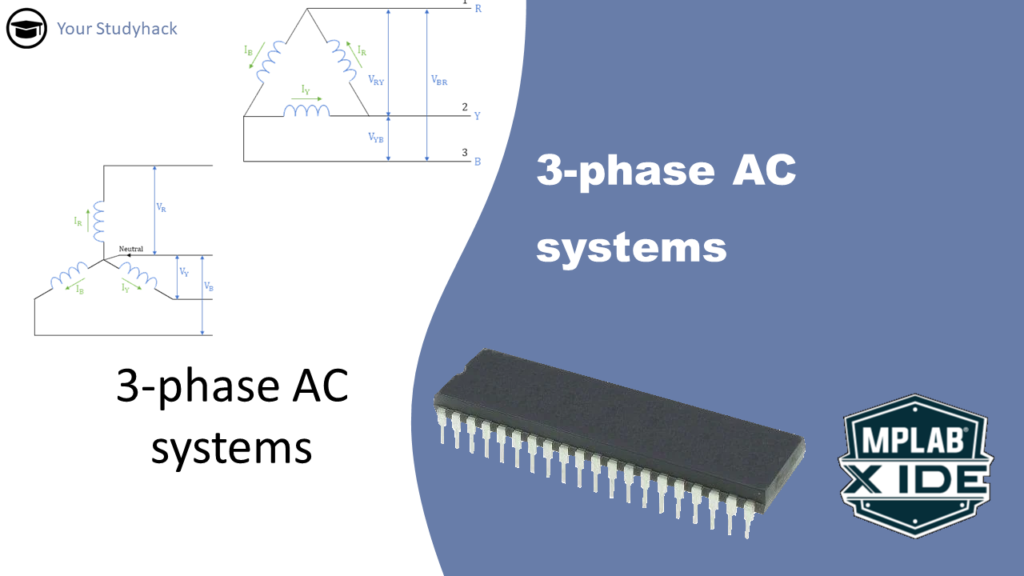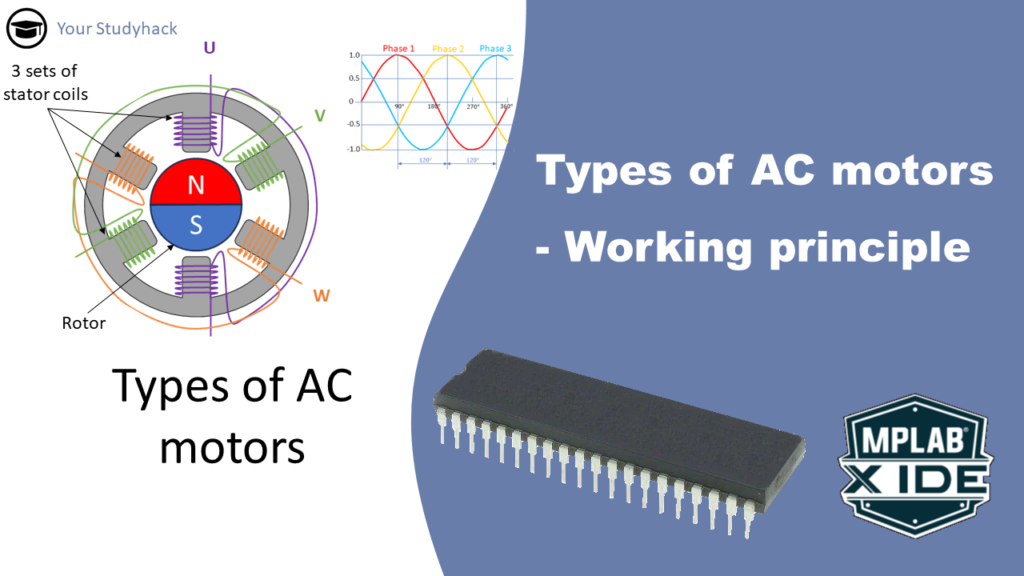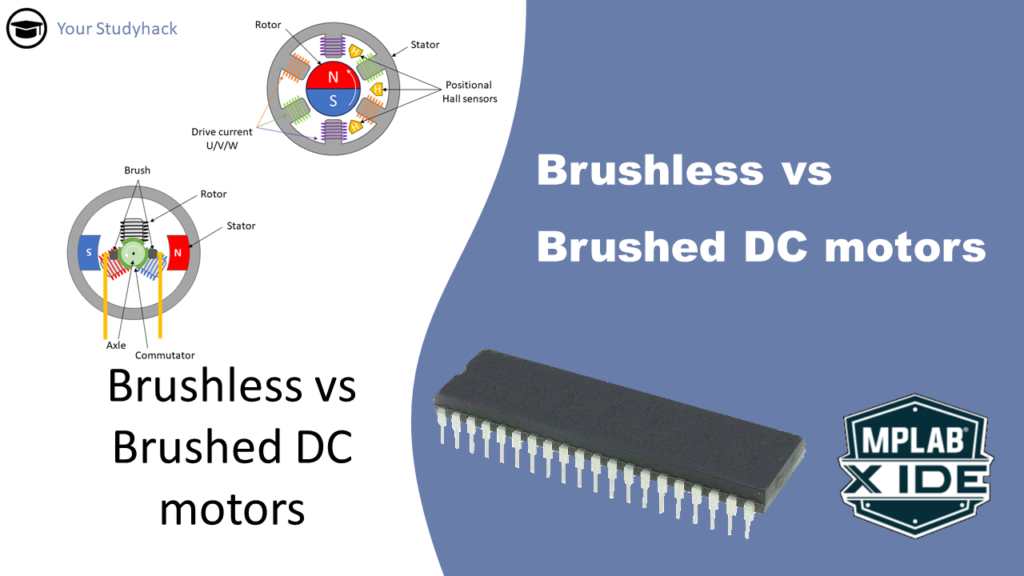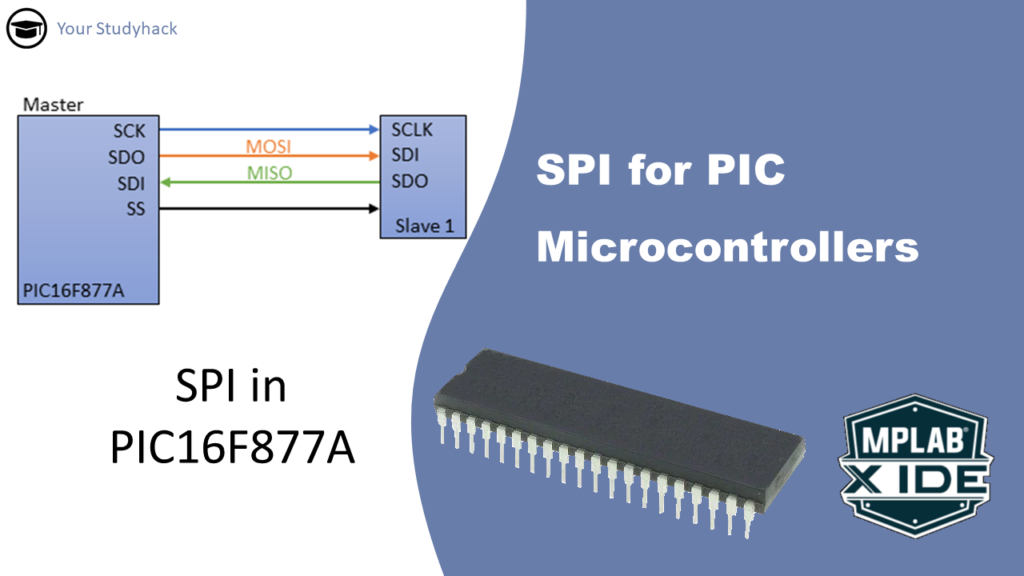Daily tech news
Daily tech news
- Scientists confirm one-dimensional electron behavior in phosphorus chainsFor the first time, researchers have shown that self-assembled phosphorus chains can host genuinely one-dimensional electron behavior. Using advanced imaging and spectroscopy techniques, they separated the signals from chains aligned in different directions to reveal their true nature. The findings suggest that squeezing the chains closer together could trigger a dramatic shift from semiconductor to […]
- A tiny light trap could unlock million qubit quantum computersA new light-based breakthrough could help quantum computers finally scale up. Stanford researchers created miniature optical cavities that efficiently collect light from individual atoms, allowing many qubits to be read at once. The team has already demonstrated working arrays with dozens and even hundreds of cavities. The approach could eventually support massive quantum networks with […]
- A strange in-between state of matter is finally observedWhen materials become just one atom thick, melting no longer follows the familiar rules. Instead of jumping straight from solid to liquid, an unusual in-between state emerges, where atomic positions loosen like a liquid but still keep some solid-like order. Scientists at the University of Vienna have now captured this elusive “hexatic” phase in real […]
- New catalyst makes plastic upcycling 10x more efficient than platinumScientists are finding new ways to replace expensive, scarce platinum catalysts with something far more abundant: tungsten carbide. By carefully controlling how tungsten carbide’s atoms are arranged at extremely high temperatures, researchers discovered a specific form that can rival platinum in key chemical reactions, including turning carbon dioxide into useful fuels and chemicals. Even more […]
- Engineers just created a “phonon laser” that could shrink your next smartphoneEngineers have created a device that generates incredibly tiny, earthquake-like vibrations on a microchip—and it could transform future electronics. Using a new kind of “phonon laser,” the team can produce ultra-fast surface waves that already play a hidden role in smartphones, GPS systems, and wireless tech. Unlike today’s bulky setups, this single-chip device could deliver […]
- An old jeweler’s trick could change nuclear timekeepingA team of physicists has discovered a surprisingly simple way to build nuclear clocks using tiny amounts of rare thorium. By electroplating thorium onto steel, they achieved the same results as years of work with delicate crystals — but far more efficiently. These clocks could be vastly more precise than current atomic clocks and work […]
Category
PID tuning methods
Rule-based PID tuning methods asssume that there is a system response that can be put into an easy mathematical description. The characteristics of this response...
3 phase AC systems
In this article we take a closer look at the three phase power system. I will begin with giving you an overview of the differences...
Types of AC Motors – Working Principles
Motors are primarily categorized as either AC or DC, with further classifcation based on their inherent rotation characteristics. In this article, we will commence by...
Brushless Vs Brushed DC Motors: Which to choose
Motors are primarily categorized as either AC or DC, with further classification based on their inherent rotation characteristics. In this article, we will commence by...
Controlling Stepper Motors with Microcontrollers
The basic principle behind a motor lies in the conversion of electrical energy into rotational mechanical movement. This can manifest as either continuous or step-wise...
SPI for microcontrollers
In this article we will take a closer look at Serial Peripheral Interface, also called SPI. This is the third and last serial communication module...